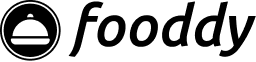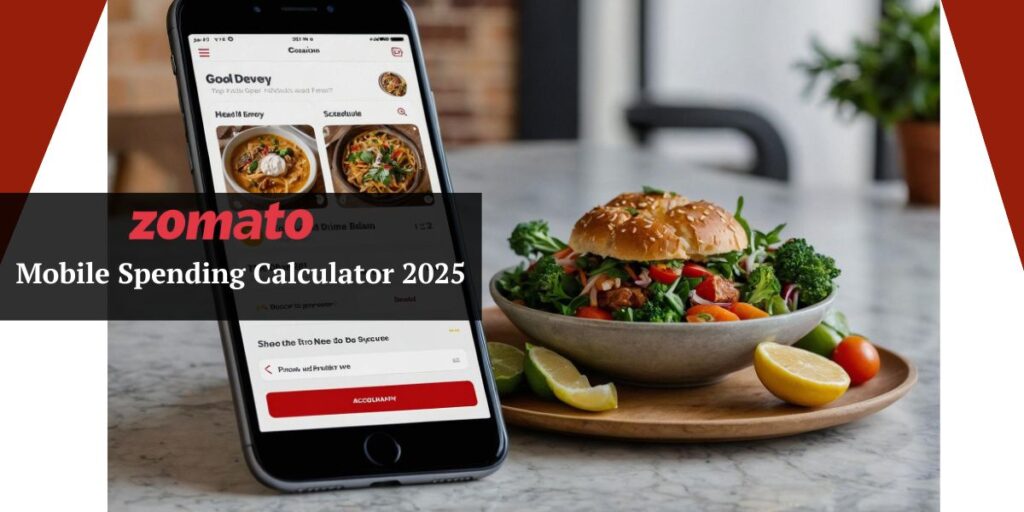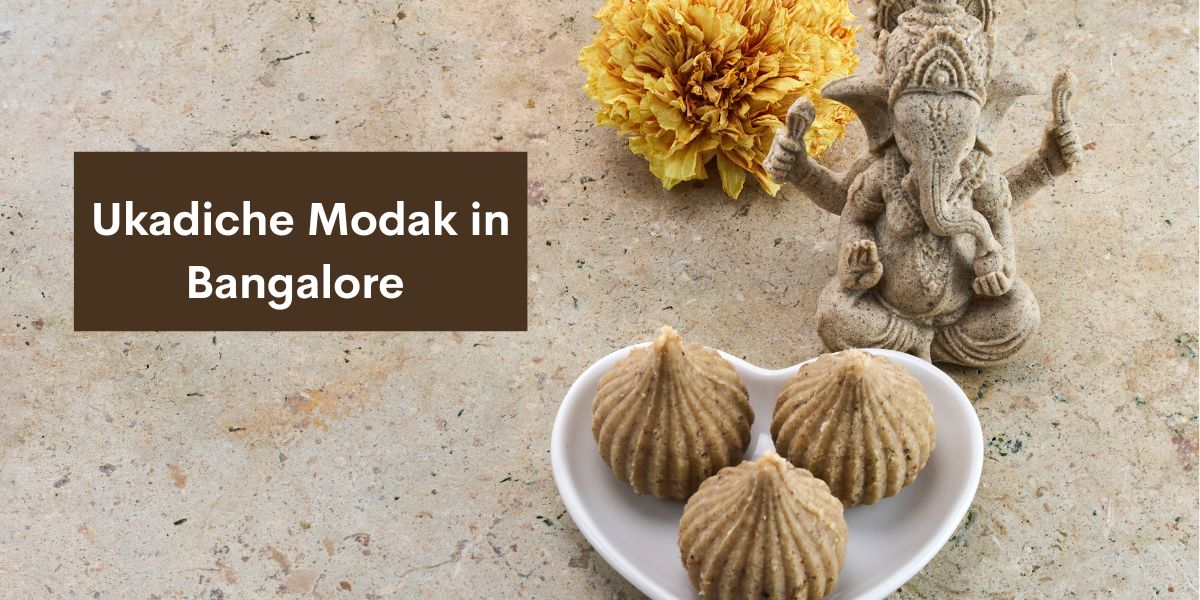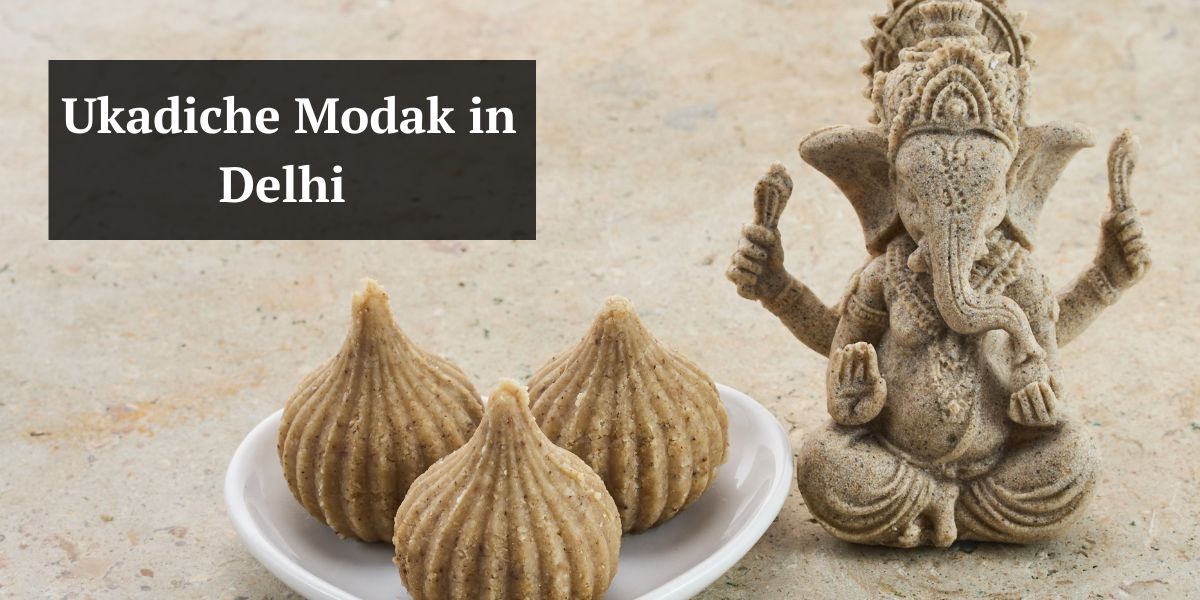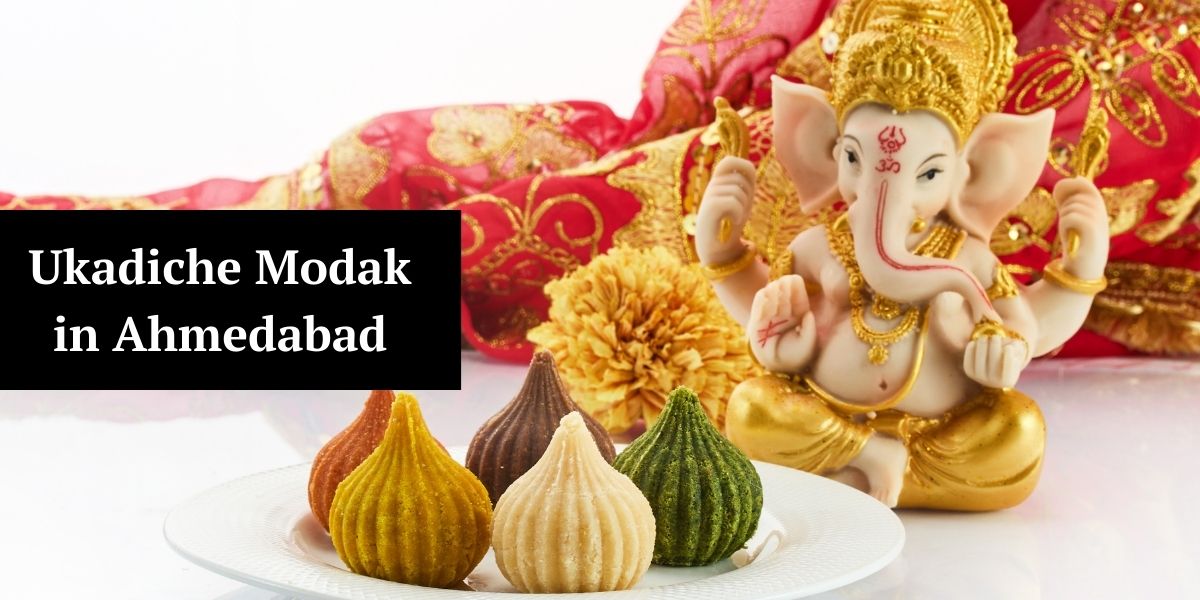Have you ever felt frustrated with expensive deliveries and felt the pinch in your pocket while ordering from Zomato? Introducing Zomato new Android Spending Calculator-the Zomato Mobile Spending Calculator This tool helps you control your spending on food deliveries, avoid overspending, and minimize the impact of your expenses on your budget. It is meant to monitor your expenditure and assist you in making better financial decisions.
Food delivery apps are an excellent invention for modern people who do not have time to cook for themselves, but it is worth considering that you can stumble across hidden fees. The Zomato Spending Calculator online helps to control expenses and simultaneously, still eat tasty food. You can check your Zomato lifetime spending and manage your budget effectively by installing the Spending Calculator for Zomato and swiggy spending calculator extension regardless of how often you apply it, this app assists you in regulating your expenses and not receiving unexpected losses. In this article, you will learn about the calculator’s capabilities and how to check total amount spent on Zomato on phone to cut food delivery costs successfully.
Introducing the Zomato Mobile Spending Calculator: Track Your Orders Effortlessly
Our new Zomato expense calculator and Swiggy expense calculator extension for Zomato makes the ordering food experience even better than before. Look at how much you spent on Zomato in the past to see patterns over time. Make a monthly or weekly budget that works for your needs and keep track of zomato and swiggy total spending on this platform, so you always know if you’re close to running out of money. Get smart suggestions for spending less on future purchases as well. Please make the most of our food delivery service with this extension. Eat tasty bites on your way, while still keeping spending low.
You don’t have to wait until your next big order before you start actively managing how much you spend on Zomato. Get our free Zomato expense tracker extension by downloading it now! This tool lets you set clear money goals, and then easily watch your progress towards reaching them. So, you can stop any after-food treats guilt or stress about spending too much money. It’s time to eat healthy and use Zomato well.
How to Get Started With Zomato Mobile Spending Calculator
This one works specifically on mobile devices, which makes it different from the extensions primarily designed for the desktop environment. Noticing the tendency to use mobile devices among many people, we have developed this extension for mobile users. With this adaptation, spending orders on Zomato can be checked by the users, and this can be done daily or monthly. The following part describes more information about its usage: More updates about the other extensions and features are still to come.
Key Features of the Zomato Mobile Spending Calculator
The Zomato Spending Calculator Mobile comes with a bunch of features to help you keep an eye on your food delivery costs. It gives you updates as they happen and lets you customize things, so you can stick to your Zomato budget while still enjoying the food you love. This tool breaks down what you spend at restaurants in detail and analyzes your overall spending. This means you can make smart choices about your money and get better at managing what you spend.
- Real-time Spending Tracking: You can track your expenses in real-time in the same app, which helps to avoid overspending on Zomato.
- Custom Spending Limits: This is very effective in the sense that one can set and adjust his or her spending limits with features that notify the user when they are close to exceeding the limit.
- Comprehensive Spending Analysis: Go through your Zomato orders to determine your expenses on a daily, weekly, monthly, and yearly basis to make better decisions on how to spend your money.
- Restaurant Spending Breakdown: Record your spending at different eating places, determine where you frequent most often, and be advised on wiser eating places to choose.
Check this out: Master Your Food Delivery Budget with Zomato and Swiggy Calculators
How To Install The Fooddy Extension On Mobile
If you want a fast and simple instruction on how to check Zomato spending on phone, you can refer to our video instructions below. It will take you through each process, making it easier for you to install it if you are new to the process.
Installing the Zomato Spending Calculator On Mobile
Below is a set of straightforward instructions that will help you launch the spending calculator for swiggy and Zomato on your portable device. Every stage has been arranged so that the process will be as easy as possible.
Steps For Easy Understanding

Step 1 :First, launch the Chrome browser on the mobile device and go to the fooddy.in website.

Step 2: When you are on the Fooddy website, click on the “Get Extension Now” button to go to the next procedure.

Step 3: Once you click the button, you will be taken to the Google Chrome Web Store where you will have more information concerning the Fooddy extension.
Step 4: The fourth step is to locate the button that says “Add to Desktop” and click on it. This will install the extension to your chrome browser on your mobile device.

Step 5: Next, you should go to your desktop turn on the computer, and launch Google Chrome.
Step 6: In the top-right corner of the Chrome browser, you’ll see three vertical dots. Click on these dots to open the customization menu.

Step 7: Under the Extension, you will find a list of options; locate the Fooddy option and make sure the slider beside it is turned on.
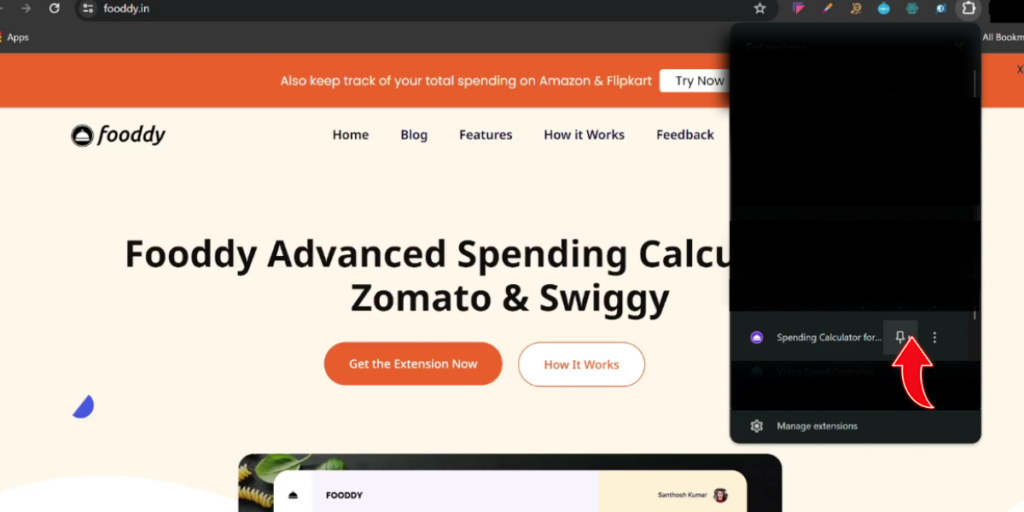
Step 8: Launch the Zomato application and then look for the Fooddy extension icon. It is clickable to show the amount spent on the recent orders.
Tracking Your Zomato Total Spending on Mobile Using Our Extension
However, it is regrettable that there is no official spending calculator available on the Zomato application. Nevertheless, with our extension, you will be able to calculate zomato spending on your mobile device on your mobile device. Follow these steps to get started:

Step-By-Step Guide
Step 1: Install the Kiwi Browser
- Install the Kiwi Browser In this case, we will be downloading Kiwi Browser from the Google Play Store.
- Locate the Play Store icon on your Android phone and tap on it.
- Type in and download the Kiwi Browser app.
Related : Swiggy Spending Calculator on Mobile
Step 2: Open Kiwi Browser
- Open Kiwi Browser For this step, go to the app store, click on search and type Kiwi Browser and click on install.
- Open the Kiwi Browser after the installation of the same is over.
- Click on the icon on the right to open the menu.
Step 3: Access Extensions
- If you are in the menu, click on the icon of the extensions; it has the shape of a puzzle.
Step 4: Search for the Extension
- It is also important to look for the extension to the document, if any, since it contains some useful information about the document.
- Tap on the “+ (from store)” to launch the Chrome Web Store.
- To do this, you need to type the name of the extension in the search bar or use the link indicated above.
Step 5: Add the Extension
- I like to add an extension to the title so that the title is more specific and informative about the content of the page.
- Go to the Chrome Store, click on the extension you wish to install and click on ‘Add to Chrome.’
- Make sure the installation is complete, and then click on the X at the top right of the tab.
Step 6: Use the Extension
- The final stage of the process is using the Extension. There are some important steps to remember when using the Extension, the first thing to remember is that the Extension is used at the end of the process and not at the beginning of the process.
- Open the Kiwi Browser and navigate to the Zomato application.
- Go to the “Orders” tab.
- Go to the three lines in the right corner of the Zomato application.
- The icon of the extension should appear in the menu below now.
Step 7: Activation of the Extension
- Click on the icon on the right side of the Zomato application.
- The extension will begin to monitor your Zomato orders as soon as it is installed.
Step 8: Go to Your Spending Report
- The extension’s insights can be seen either by using the Zomato application or by opening the Kiwi Browser independently.
Key Insights Provided By The Extension
- Total Spending: Check your expenses on Zomato in total.
- Spending by Date or Month: It is useful to keep track of spending trends over a period.
- Restaurant Breakdown: Some of the top restaurants that you frequent are.
- Order Details: See the details and receipts of the orders.
Advantages and Disadvantages
It is, therefore, necessary to look at the strengths and weaknesses of the Zomato calculator in this case. The knowledge of these aspects will allow you to decide if it is suitable for your needs in terms of the effective further management of expenses associated with food delivery. The following section presents the pros and cons of the Fooddy extension as a means of online shopping.
Advantages
- Convenience: Track spending on food and manage such spending from your home or any other location.
- Real-time Updates: Be notified immediately of your spending to make a wise decision on what to eat without going over the limit.
- Integration with Zomato: It also has the option to view previous orders and spending history and also share dining experiences and restaurant details.
- Budgeting Assistance: Assists in the development of a food plan and this aids in the control of the amount of money used to purchase food.
Disadvantages
- Dependency on Zomato: Ability to track only the expenses related to Zomato, there are chances that some expenses might not be recorded from other sources
- Privacy Concerns: The users could be uncomfortable with the application having easy access to their spending information.
- Internet Dependency: Dependent on a steady connection to the internet in order for the application to run smoothly which could be quite inconvenient in certain regions.
- Limited Customization: Lacks flexibility and allows clients to choose very limited packages that could not meet the needs of all customers at all.
Conclusion
Last of all, this addition allows people to monitor their food spending easily. It enables you to see when moving, it connects with Zomato and helps in tracking your finances. But remember, this is limited to Zomato orders which may raise some privacy issues. You need a good internet connection and can’t change the look or be doing things differently. You finally will have to determine whether this is good for what you want. Knowing what to eat is great if you want your food under control. Reduce your Zomato costs and save now. Download now the Fooddy extension and be able to monitor your expenses, cut your spending, and make better decisions. Get it now!
FAQ
The Zomato Spending Calculator Android is a handy mobile tool designed to help Zomato users monitor and manage their expenses on food orders. It provides a detailed analysis of your spending patterns over time, allowing you to make informed decisions about your food ordering habits.
To access the Zomato Spending Calculator, navigate to the designated webpage on your mobile device. It’s designed for easy use on smartphones, ensuring a seamless experience for tracking your Zomato spending on the go.
No, the Zomato Spending Calculator is a free tool provided to help Zomato users better understand and manage their food ordering expenses. There are no hidden charges or subscription fees for accessing and using this calculator.
Yes, the calculator is capable of tracking all your past orders made through Zomato. It compiles your order history to present a comprehensive view of your spending, including detailed breakdowns by time period, type of cuisine, and more.
The calculator offers a range of insights including your average spending per order, monthly expenditure on Zomato orders, preferences in cuisines, and trends in your ordering behavior over time. These insights can help you budget more effectively and make more mindful choices.
By providing a clear overview of your spending habits, the calculator identifies patterns and areas where you might be overspending. It can suggest adjustments to your ordering habits, such as taking advantage of promotions, choosing different cuisines, or setting spending limits, to help you save money.
While the calculator primarily tracks and analyzes your spending, it may offer features to set monthly spending goals or alerts to notify you when you’re nearing your budget limit, encouraging more mindful spending on Zomato orders.
Security and privacy are top priorities, and the calculator is designed to ensure that your data, including order history and spending patterns, is kept secure and confidential. Only you can access your spending insights unless you choose to share them.
The calculator is highly accurate, directly using data from your Zomato order history to generate insights and analyses. However, its accuracy is contingent on the completeness of the order data it has access to.
While primarily designed for individual users, the Zomato Spending Calculator can also be useful for business accounts that frequently order through Zomato for employee meals or events. It can help track and manage corporate food ordering expenses effectively.
11. How to check total amount spent on zomato on phone?
To check the total amount spent on Zomato using your phone:
- Open the Zomato app.
- Go to “Your Orders” from the profile section.
- View your past orders and manually sum up the amounts.
Alternatively, you may use an extension called Spending Calculator for Swiggy and Zomato to calculate your total spending automatically
What our users say about Fooddy
“I’ve been using the Zomato Spending Calculator for a few weeks now, and it’s been a game-changer for me. I used to overspend on food delivery without even realizing it, but now, with the app’s real-time tracking and spending limits feature, I feel more in control of my budget. It’s helped me save money and make smarter choices about where I order from.”
Akash Kumar
“As someone who loves ordering food online, I was excited to try out the Zomato Spending Calculator extension. I’ve found the comprehensive spending analysis feature particularly helpful—it’s given me valuable insights into my spending habits and helped me identify areas where I can cut back. Plus, the user-friendly interface makes it easy to navigate and use.”
Deepak