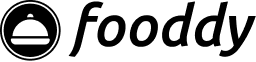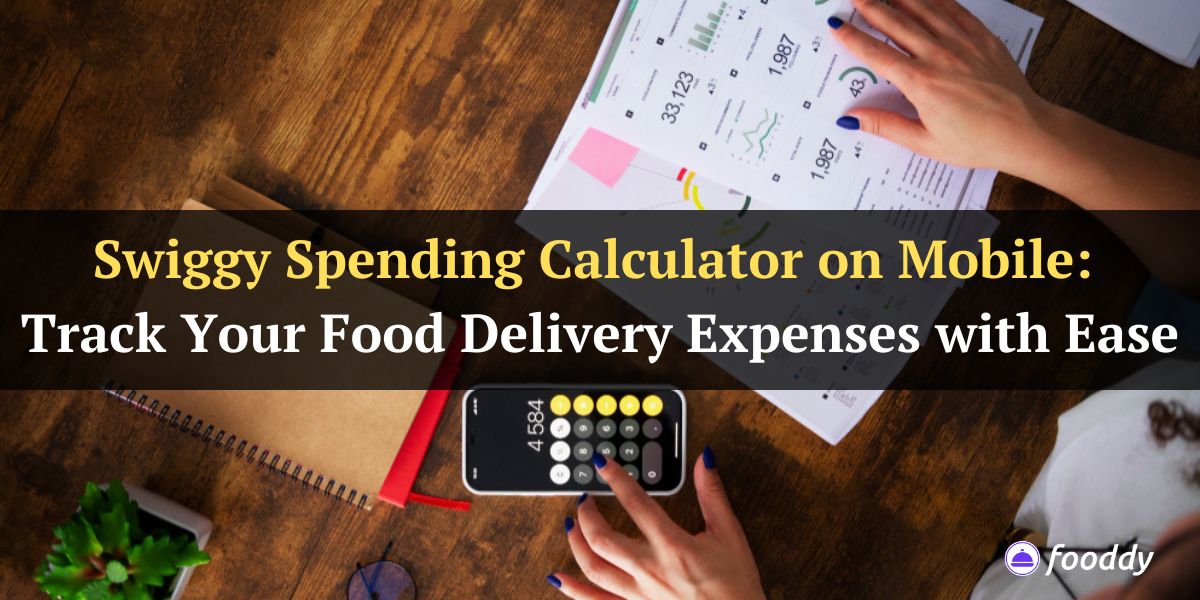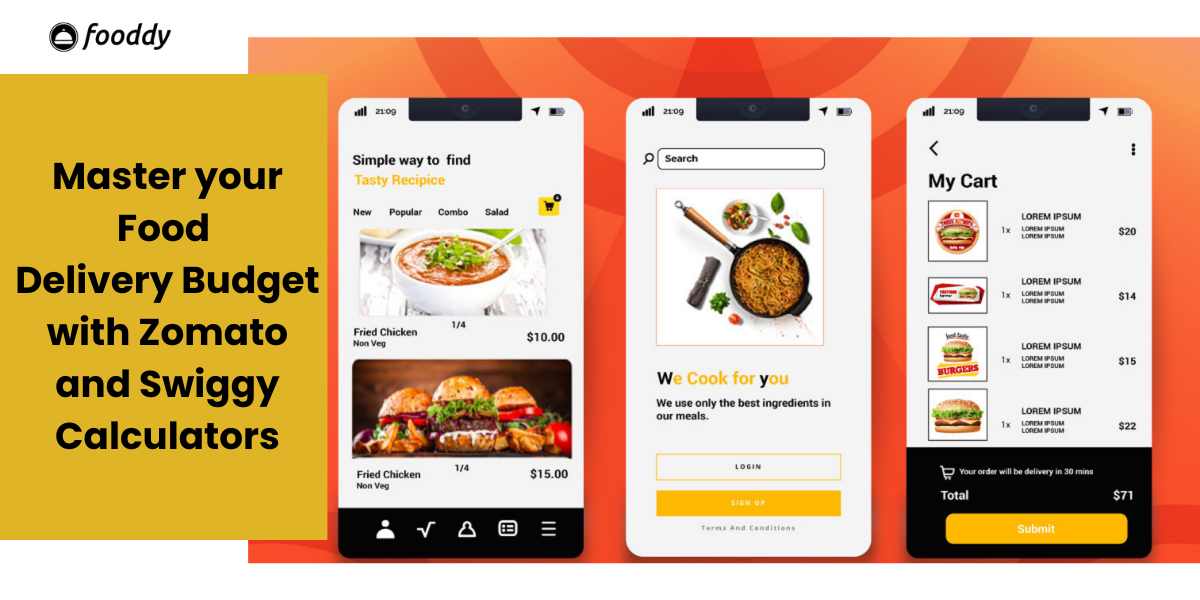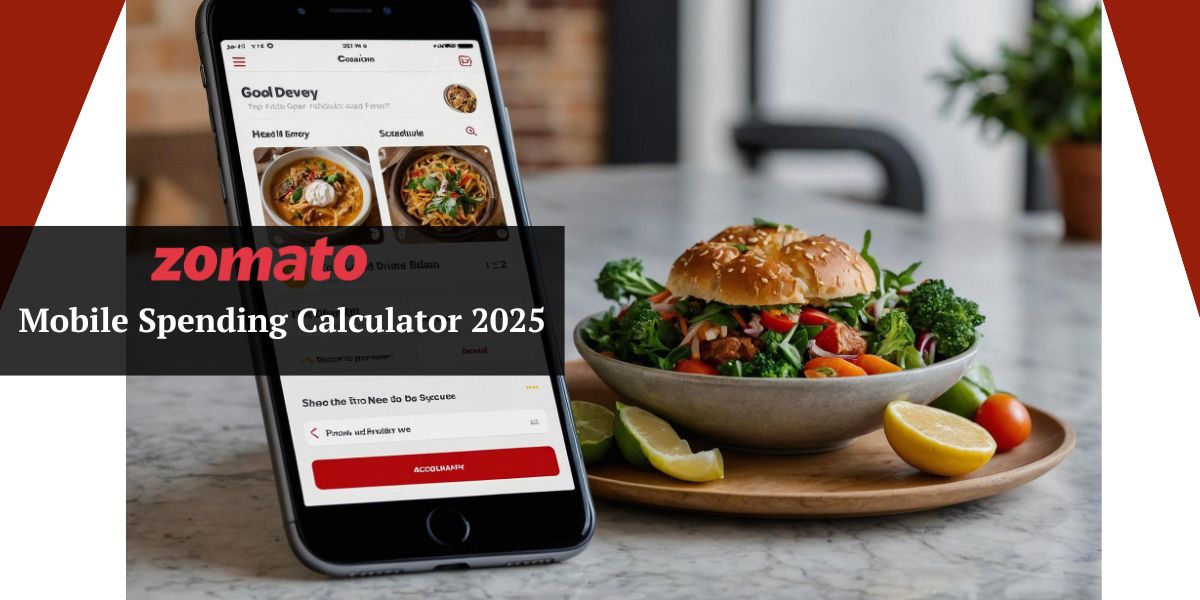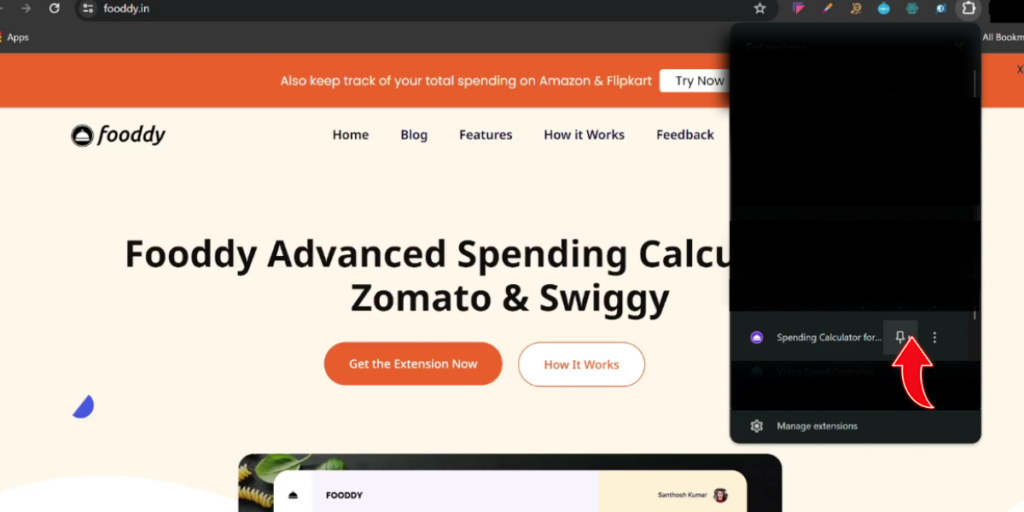Orders on Swiggy have become a daily routine due to convenience. In the process, we spend far too much money on food delivery, whether to grab a quick snack, or it is a weekend meal, or even a late-night occasionally. Tracking and knowing that helps a Spender’s calculator on Swiggy be useful. This guide will cover everything you need to know about the Swiggy Spending Calculator on mobile, including its features and installation and how to use it to get better insights into your food delivery spending habits.
Introducing the Swiggy Mobile Spending Calculator
Overview
The Swiggy Mobile Spending Calculator is a tool designed to let users of Swiggy keep track and be in control of how much money is spent ordering food delivery. This, in turn, shows the user detailed statistics of a breakdown of his expenditure by a timeline such as a daily, weekly, monthly, or yearly budget. This dedicated extension might be an application software just like Fooddy. With the extension of an app in the case of Fooddy, it directly integrates with Swiggy for its usage with real-time monitoring.
Take this in-depth understanding of just how Swiggy’s spending calculator may improve your finances by going here for you.
- Real-Time Insights: Know exactly how much you are spending on the go and track how every purchase you make over time adds up in determining where your hard-earned money is coming from.
- Customizable Spending Limits: Set a food delivery budget and be certain that you are not overspending. With the app, you will be alerted once you are at your limit.
- Visual Spending Trends: Use visual graphs and charts to understand how spending trends by day, whether there are more orders on weekends or bigger spending on dinners and impulse orders at the end of the month.
- Restaurant-Based Breakdown: how much you spend by viewing frequently ordered restaurants, including frequency and order cost.
- Food Category Analysis: It is enabled with analytics for categories of food in purchases to track food into different categories such as the orders in fast food, healthier choices, desserts, or beverages that give a sense to users to monitor dietary spending.
- Saving Tips and Budgeting Recommendations: It gives recommendations based on the spending profile to save more money through many options like offering discounts on some orders and sometimes you may get similar products through an alternative, further optimizing delivery costs.
With these features, Swiggy Spending Calculator is an all-in-one for making food order smart, informed, and in alignment with your budgetary goals.
How to Get Started With Swiggy Mobile Spending Calculator
Getting started with Swiggy Spending Calculator is very easy and needs no elaborate setup. These are some of the key app features that make it of immense value and easy usage:
Key Features
- Daily, Weekly, Monthly, and Yearly Tracking: This helps a user view spending based on period periods, which can be helpful in creating both short-term and long-term budgets.
- Customizable Notifications: The app allows users to set a notification when spending reaches specific thresholds that enable the users to stay in line with their budget.
- Detailed Order History: You will be able to view the detailed history of every order you have placed: itemized cost, delivery fee, and tip on where your money is being spent.
- Data Visualization: You can understand your spending much more easily with easy-to-read graphs and visual elements on the app.
- Savings Suggestions: The app even suggests savings based on your expenses and also gives you offers on restaurants with lesser delivery fees and discounts at certain times.
- Integrated Security: The app also features data safety. So, so none of your spending is being shared with third parties without your consent.
These two features of the Swiggy Spending Calculator make it a very powerful tool for handling your food delivery expenditure.
Check out: Zomato Mobile Spending Calculator 2025
How To Add Fooddy Extension on Mobile
Enable Swiggy Spending Calculator by installing the Fooddy extension on your mobile phone. It aggregates and sums up your spending via Swiggy in an easily readable manner. So let’s move on with installing it on your mobile.
Installing the Swiggy Spending Calculator Extension on Your Mobile
Fooddy is a compatible iOS and Android application. Initial Requirements and Permissions to add and enable the calculator on the extension are as follows
- Compatibility: Compatible with iOS running version 10 or more, and compatible with an Android device running version 5.0 and above.
- Permissions Required: Permission to Notification Access (reading Swiggy order notifications) Permission to Internet access.
- Privacy and Security: Your Data is safe, and our data security protocols ensure a secure and private experience- Fooddy.
One-by-One Steps to Install for Easy Understanding
Follow these procedures below for the entire hassle-free installation,
- Go to Your App Store: Android users open the Google Play Store. While on the other hand, iOS opens the App Store. And now, search the Fooddy spending calculator.
- Download and Install: Then tap on the word ‘Install’ to get on with the process for free downloading of this handheld app.
- Open the Fooddy App: Upon installation, you will find the Fooddy application, which you can open and request permission for the application to access the rights on your device’s notifications and internet permissions. This facilitates the application in reading your Swiggy orders so that it can keep track of the amount spent accurately.
- Sync with Swiggy Account: Through the Fooddy application’s interface, you connect your Swiggy account. Through this method, you are allowed access to sync the previous as well as the future orders for correct expenditure tracking.
- Set Up Spending Alerts: In the app’s settings, set your daily, weekly, and monthly spending limits and turn on the notification. These alerts will ensure that you stay within your budget.
- Review the Dashboard: The app will automatically populate the dashboard with the previous order data, displaying the trend and insights in terms of spending right after the app is synced.
These are the steps for getting your Fooddy extension all set up so you can instantly check your Swiggy spending.
Tracking Your Swiggy Spending on Mobile Using Our Extension
Foody has different tools to help you follow your spending through Swiggy. Here is a guide on how to get and what to do with your information.
Step-By-Step Guide to Tracking Spending
- Open the Fooddy App: To track your Swiggy spending, go ahead and open the Fooddy app on your device. Opening the app will automatically sync all your data from Swiggy and can be pulled into an update spending report.
- Access the Spending Dashboard: The dashboard gives you a snapshot view of your Swiggy orders and spending patterns and some essential data like your total amount, number of orders, and your average spend on Swiggy.
- Choose a Time Frame: Select by days, weeks, or even months you’ll know how your spending changes across different periods, and with it you can especially manage to save money on important expenses at specific times.
- View Spending by Restaurant: This shows you which restaurants you order from most frequently and the total amount spent. If one restaurant takes up a large portion of your budget, you can decide to cut back or explore other options.
- Analyze Food Categories: This calculator categorizes your spending into groups, like fast food, drinks, or desserts. It provides you with an idea of what types of foods you spend the most on and helps you make more balanced choices.
- Check Progress Toward Budget Goals: If you have set up spending limits, a progress bar shows you how close you are to those limits. A visual cue helps you quickly tell if you are on a budget.
- Use Spending Insights: The other aspect this application allows you to make use of is that of your spending pattern. For instance, in case you are such an older person over the weekends, it will notify you to help you prepare for a particular happening.
- Explore Savings Tips: The Fooddy application will even give you tips on how to save, suggesting that you place your reorders from the same restaurant with discounts on food, which you could even do in bulk in a way to save you the cost of delivery fees.
By regularly making use of these features, you are going to feel more attentive to the cash that goes out through order delivery in food, making better finance decisions about that.
Advantages and Disadvantages
While the Swiggy Spending Calculator has many benefits, there are also a few disadvantages that need to be weighed before deciding on whether or not it is suitable for your needs.
Advantages
- Enhanced Financial Awareness: Tracking each order helps users understand their spending habits, thus improving budgeting and financial management.
- Budget-Friendly: Customizable spending limits and notifications keep the user within their budget and prevent overspending.
- User-Friendly Interface: The app dashboard and its visualizations will enable a person, how knowledgeable he is concerning his spending habits.
- Custom Spending Breakdown: This calculator goes beyond tracking expenditures. It categorizes expenditures and helps people understand how money is being used in greater depth.
- Personalized Recommendations: Savings suggestions are personal, meaning the application itself has an enormous scope in relation to individual unique patterns of spending.
Disadvantages
- Battery and Data Usage: It will suck up data and battery because it stays open in the background and it will keep running. It runs continually to see your spending habits.
- Compatibility Limitations: In certain cases, it may clash with older phones and affect certain features of the application.
- Privacy Concerns: Some people may find the idea of sharing one’s spending information to an app bothersome.
- Limited to Swiggy Orders: If one orders from other applications as well, the calculator will provide all the information regarding the expenses done through Swiggy, and everything else will be ignored.
- Dependency Risk: Through this application, one might get addicted to only creating the budget through it instead of keeping track of the rest of the financial obligations.
With the strengths and weaknesses, you will decide if it is useful or not to achieve your goals.
Conclusion
This efficient mobile spending calculator on Swiggy, developed through the Fooddy extension, can empower a user who intends to control food delivery spending by availing of its real-time tracking features budget notification facility, and well-crafted suggestions to save.
This Spending Calculator will be an absolute necessity for all frequent Swiggy users in effective expense management and making them more mindful of their spending. Though with limitations, the overall advantages make it a great add-on to any budget-conscious foodie’s toolkit.
FAQs
1. What is the Swiggy Spending Calculator?
The Swiggy Spending Calculator is an application that enables users of Swiggy to follow all their orders to monitor expenditure on food delivery.
2. How does the Fooddy add-on work?
Foody integrates with the Swiggy feed and collects order data to compute and view spending along with budgeting assistance.
3. Is my data secure with the Fooddy extension?
Yes, Fooddy has private designs. It saves the customers’ financial information and shares nothing with the third party.
4. Can I place a spending limit?
Through the application, you are enabled to set daily, weekly, as well as monthly spending limits and have an alert when reaching your set limit.
5. Is Swiggy Spending Calculator an applicable feature to other food delivery applications?
It is currently designed only for Swiggy, so it won’t track the orders from other delivery platforms.
6. How much does Fooddy cost?
Foody has a free version and also premium options that can be bought for a fee and come with additional features.
7. Will it drain my phone’s battery?
Continuous tracking might consume the battery and data of the app; however, users can configure the settings to minimize such consumption.