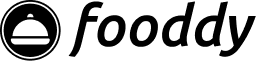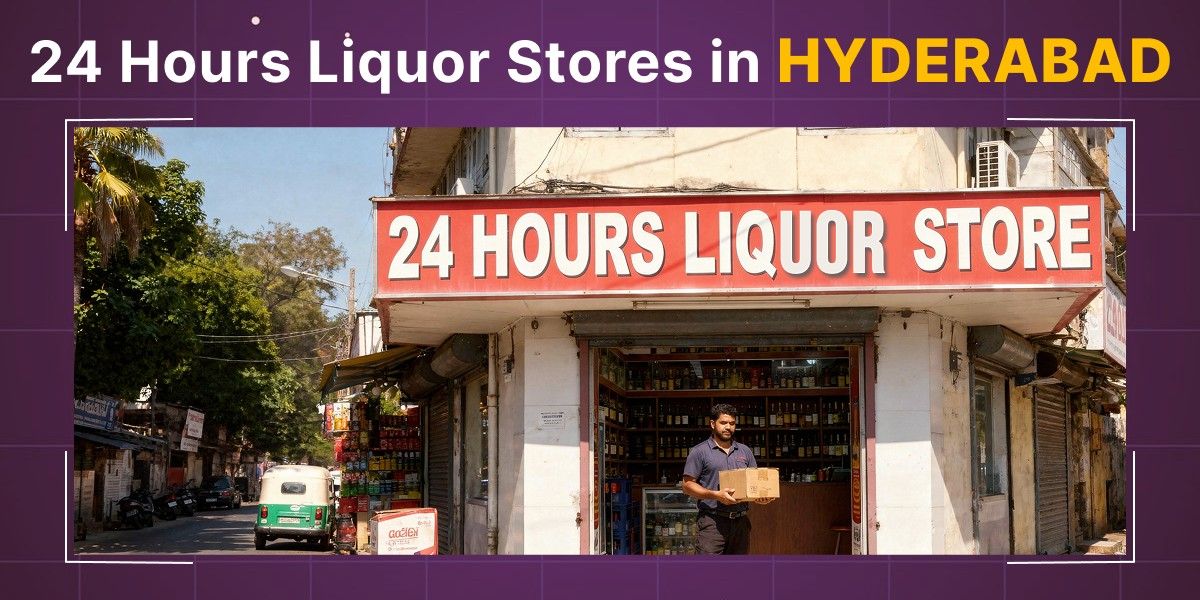If you’re searching for “Zomato alcohol delivery Pune”, you might find yourself a bit puzzled. Some neighborhoods display liquor options right on the app, while others show nothing at all—and occasionally, the entire category disappears without notice. Don’t worry, that’s completely normal. Alcohol delivery in India, especially in cities like Pune, is governed by evolving state rules, local licensing restrictions, retailer tie-ups, and strict age-verification systems. Your experience can change depending on your PIN code, time of day, and even temporary regulation updates. The smartest move is to be prepared for both possibilities.
- When Zomato shows alcohol options in your area: order only from verified and licensed partners. The platform ensures government-approved age verification, secure payments, and legally compliant delivery channels—so you can relax and enjoy responsibly without worrying about the rules.
- When alcohol isn’t available in the app: use Zomato to order your favorite food pairings, then rely on quick-commerce or grocery apps for essentials like ice, snacks, soft drinks, and mixers. For the main bottles, head to your nearest licensed liquor store or use a store-run delivery service that complies with state laws.
Either way, you’ll keep your evening enjoyable, perfectly legal, and easy on the wallet—no last-minute rushes, no stress, just good company and a seamless night in.
How to Order Alcohol Through Zomato
Alcohol delivery on Zomato isn’t open everywhere yet—it depends entirely on your location and local excise permissions. If the “Alcohol” or “Liquor” category doesn’t show up in your PIN code, it likely isn’t active there right now. In cities or states where it is enabled, Zomato partners with licensed wine shops and verified retailers to deliver safely and legally. Here’s how you can place your order step-by-step.
Steps to Order Liquor on Zomato
- Update & set your location
Open the Zomato app and allow GPS access, or type in your exact delivery address and PIN code. Alcohol options are geo-fenced, meaning you’ll only see them if your zone falls under legal delivery coverage. Keeping your location precise also ensures accurate time slots, inventory, and delivery routes. - Search the correct category
Look out for categories titled “Alcohol,” “Wine & Spirits,” or “Licensed Retailers.” If you can’t spot them, search directly for your favorite wine shop or keywords like “beer,” “rum,” or “liquor store.” The app refreshes listings often, so occasionally rechecking might reveal new availability or participating outlets in your area. - Verify age & identity
Have your valid government ID ready—such as Aadhaar, PAN, or Passport. Depending on the retailer, Zomato may perform age verification in-app (via photo upload) or at your doorstep. Only the person whose name matches the ID can legally receive the order, so plan accordingly. - Choose products & check limits
Browse through available wines, spirits, or craft labels. Add your selections to the cart, but keep in mind that quantity restrictions may apply per order or per day. Stock levels fluctuate throughout the day, so if an item is unavailable, try alternate sizes, labels, or similar brands. - Review fees & timings
Before checkout, check all charges—delivery fee, packaging, service tax, and timing slots. Alcohol deliveries are restricted to specific hours (often 10 AM–8 PM depending on your city’s excise rules). Planning ahead can help you avoid last-minute rushes or missed windows. - Complete checkout
Enter specific delivery notes like “gate entry,” “security code,” or “floor details.” Select your preferred payment method—UPI, card, or wallet—based on retailer policy. Keep your phone nearby, as delivery partners may call to verify details or confirm entry instructions. - Receive & verify
At delivery, confirm the ID check and any OTP or selfie verification process required. Inspect the seal, quantity, and brand before signing off the delivery. Responsible retailers follow compliance strictly, so always ensure the purchase matches your order summary.
Pro tip: If alcohol options don’t appear on your Zomato interface, combine smartly—order food pairings like kebabs, pizza, or bar bites from Zomato, pick up your bottles from a licensed local store, and use quick-commerce apps for ice, mixers, and glassware. It keeps your plan efficient, legal, and party-ready without the chaos.
Also Read – Zomato Alcohol Delivery Hyderabad
Zomato Alcohol Delivery Pune Near Me
When you search for “Zomato alcohol delivery Pune near me,” what you really mean is finding something fast, legal, and reliable for your specific PIN code. Pune’s alcohol delivery scene is a mix of app-based listings and store-run services, and availability changes zone by zone. Use this simple checklist to stay ahead and plan your evening right.
- Check Zomato first: Search the app for categories like “Alcohol,” “Wine & Spirits,” or “Licensed Retailers.” If those don’t appear, it means the service isn’t active for your PIN code yet. Zomato periodically runs pilot zones across select neighborhoods, so check back occasionally—availability can change depending on local permissions and partnerships.
- Have a fallback: Keep a short list of licensed stores near your area, like Drinks Pune (Baner), LiquorGenie (Koregaon Park), or Mansionz (Shivajinagar). Many of these offer official home delivery or quick store pickups under valid excise licenses. Calling ahead can save time and confirm whether delivery is active for your location that day.
- Use apps for everything else: Even if liquor itself isn’t showing up on Zomato, you can still order all your party essentials hassle-free. Use Blinkit, Swiggy Instamart, or Zepto for mixers like soda, tonic, cola, ginger ale, or juices—plus snacks, ice, disposable cups, mint, and napkins. That way, your setup is complete even before you grab your bottles.
- Timing matters: Place your quick deliveries (mixers, snacks, glassware) about 30–60 minutes before you plan to serve. If you’re stepping out for a liquor store pickup, schedule these app deliveries right after you return home to keep everything chilled and ready to pour. Smooth, efficient, and legal—that’s how to do Pune evenings right.
Alcohol delivery areas and availability in Pune
| Liquor Shop (Licensed) | Rating (5.0) | Link | Operating Hours |
|
GSP Wines |
4.9 | [Store Page URL] | Mon–Sun: 10:00–22:00 |
|
THE MADIRA WORLD |
4.9 | [Store Page URL] | Mon–Sun: 11:00–23:00 |
|
Tonique |
4.6 | [Store Page URL] | Mon–Sun: 10:00–22:30 |
|
Grapes in Glass |
4.6 | [Store Page URL] | Mon–Sun: 12:00–22:00 |
|
French Wines |
5.0 | [Store Page URL] | Mon–Sun: 10:30–23:00 |
How to fill this table quickly
- In Zomato, search for alcohol in your PIN. If enabled, open each licensed retailer’s page and copy the URL, rating, and hours.
- If alcohol isn’t enabled, list licensed neighborhood stores that offer compliant delivery or fast pickup and link to their official pages or maps listings.
- Double-check holiday hours and cut-off times for delivery.
Zomato Alcohol Delivery Pune Price List
Pricing for alcohol delivery on Zomato in Pune varies widely based on several factors: the brand you choose, bottle size (common sizes are 375 ml, 750 ml, and 1000 ml), manufacturer’s retail price (MRP), retailer convenience fees, and applicable local taxes. When alcohol delivery is enabled for your PIN code, Zomato will display live, up-to-date prices directly in your cart. This includes all extra charges like packaging, handling, and delivery fees, making the app your single most reliable source for accurate final pricing at checkout.
Practical Budgeting Guide (for approximately 10 guests over 3–4 hours)
- Spirits: Plan for 2 to 3 bottles of 750 ml, mixed across popular types like whisky, rum, vodka, and gin. This variety keeps everyone happy and allows for cocktail mixing or straight pours.
- Beer: Depending on your group’s preference, stock 12 to 18 cans or bottles to keep the beer lovers satisfied throughout the event.
- Mixers: You’ll need about 6 to 8 liters combined of mixers such as soda, tonic water, cola, ginger ale, and fruit juices—the perfect companions for spirits or to enjoy on their own.
- Ice: Around 6 to 8 kilograms is recommended, especially during warmer seasons, to keep drinks chilled and refreshing.
- Snacks: Grab 3 to 4 family-size snack packs, complemented with dips, nuts, or finger foods for a balanced party table.
- Garnishes & Barware: Don’t forget essentials like lemons, limes, fresh mint, simple syrup, and bitters. Also, stock disposable cups, napkins, and stirrers for convenience and cleanup ease.
Cost-Saving Tips
- Compare pricing on various pack sizes, whether bottles or multi-packs of beer. Often, buying a case or bigger bottle results in better value per unit.
- Add mixers and snacks through grocery or quick-commerce apps to access bundle discounts and promotional deals.
- Use coupon codes or app memberships whenever available to shave a few percentage points off your spends.
- Avoid last-minute orders with small carts, as these tend to trigger higher convenience and delivery fees—planning ahead saves money and stress.
Zomato Alcohol Delivery Pune Contact Number
Unlike some services, Zomato does not have a dedicated public phone number solely for alcohol delivery support. Instead, all assistance is managed efficiently through the app’s built-in Help system. To get support, follow these simple steps:
- Open the Zomato app, go to your Profile or Account section, and tap on Help. You can also access support directly from your order page by selecting the “Support” button related to your current order or for a general inquiry.
- For immediate concerns such as delivery ETAs, payment issues, ID verification challenges, or replacement requests, use the live chat support option. This ensures you get quick responses from Zomato’s customer service team.
- If you need to clarify store-specific details like stock availability or substitutions, look for the chat or call option available on your order. This often connects you directly with the delivery partner or the retailer, allowing you to handle such queries in real time.
Tip: Always keep your order ID handy and enable call and SMS permissions for the app. This helps delivery partners reach you promptly for required age verification or gate access, ensuring a smooth and hassle-free experience.
Conclusion
Zomato’s alcohol delivery service in Pune is highly location-specific and dynamic, operating on a PIN code basis that reflects local licensing and regulation compliance. When you see licensed partners available in your area, it’s important to follow the recommended steps: verify your age through the app’s stringent ID checks, review all applicable fees and delivery time windows carefully, and inspect your bottles for seals and accuracy upon delivery. This ensures a smooth, legal, and hassle-free experience.
- If the alcohol category or delivery isn’t visible in your PIN code, don’t worry—there’s a reliable two-track approach to keep your plans intact.
- Use Zomato to order excellent food pairings that complement your drinks, such as kebabs, pizzas, or bar bites.
- For mixers, ice, snacks, glassware, and garnishes, leverage quick-commerce or grocery apps like Blinkit, Swiggy Instamart, or Zepto, which deliver fast and efficiently.
- Finally, source your alcohol bottles from licensed local stores through official store-run deliveries or quick pickups where legally permitted.
This flexible, layered approach allows you to stay within the legal framework, avoid last-minute hassles, and keep your gathering budget-friendly and enjoyable, even as the availability of these services continues to evolve in Pune and Maharashtra. Always keep an eye on local regulations and updated app offerings, as these can change with new permissions and trials by Zomato and other delivery platforms.
FAQs
Q1: Why don’t I see alcohol on Zomato in my PIN code?
Ans: Availability is geofenced and highly location-dependent. If your locality isn’t enabled or if a retailer has temporarily paused listings, the alcohol category won’t appear in your app.
Q2: What ID do I need for delivery?
Ans: You must have a valid government-issued photo ID ready, such as Aadhaar, Passport, or Driver’s License. Keep the original ID handy for the delivery partner to check during handover.
Q3: Can I schedule alcohol deliveries for later?
Ans: Scheduling delivery depends on the retailer’s policies. Usually, alcohol deliveries follow strict time windows mandated by local laws, so it’s best to plan and order early.
Q4: Are prices the same as in-store?
Ans: Prices on Zomato show the MRP plus any additional platform, packaging, and delivery fees. The final cart price at checkout is your most accurate reflection of costs.
Q5: What if the bottle I want is out of stock?
Ans: Try alternative sizes or brands available from the licensed retailers in your area within the app. Availability can fluctuate, so keeping flexible options helps.
Q6: Can I order mixers and snacks with bottles in the same cart?
Ans: Sometimes yes, but it depends on the retailer’s category settings. Many users find it easier to place separate orders for bottles and for mixers/snacks via quick-commerce or grocery apps.
Q7: What happens if I’m not home when the rider arrives?
Ans: Alcohol deliveries typically require the recipient’s presence and valid ID verification. Missed deliveries may be canceled or rescheduled per store policies, so staying reachable is important.
Q8: Is there a free alcohol delivery option in Pune?
Ans: Genuine liquor deliveries usually involve delivery or convenience fees and always require age verification, so free delivery options are unlikely.
Q9: Can one app handle everything for my alcohol party needs?
Ans: Not usually. The smart approach is to use Zomato for food, quick-commerce or grocery apps like Zepto or Blinkit for mixers, ice, and snacks, and licensed liquor stores (via their delivery or pickup options) for bottles.